I keep seeing Suitcase vs. Font Reserve threads all over the web. Folks are still largely unaware of the underdog that’s in a league of its own. Insider Software has quietly updated FontAgent Pro to 2.1, speeding installation of new fonts, adding support for activation in Classic apps, and sprucing up the interface. If you’re looking for an OS X font manager, FontAgent Pro is far and away the best option. My post on the 2.0 release explains why.
Thanks to Colin Bennett for the alert.
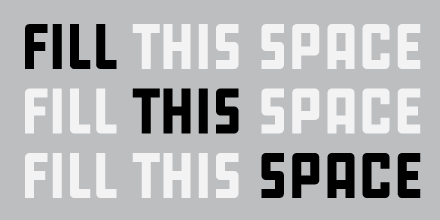
Jeez, I just posted on the FontLab forums today.
I hope in this thread, the distinction will be made between type designers and type users… I feel like because a type designer has to reinstall different versions of the same font over and over again several times a day, their needs might be slightly different from a type user who will install it once and leave it there for a while.
Or maybe I really do need to buy more RAM.
FontAgent Pro rocks! Stephen told me to switch from Suitcase and I’m glad I did. This goes for my needs both as a type designer and & graphic designer.
Most programs today tends to grow huge and want carry all kind of “extra features”. I just love when programs stick to the basics and do their stuff…
SH
I’m tryin to switch frim Font Reserve to FontAgent Pro �because of Stephen too�� it seems good (despite the fact i thought FontReserve was ok) but the way it decide wich font is ok or not, hurt me. For exemple i can’t use anymore Bau from FontFont because FontAgent decided the font was ‘mismatched’ or something. It dropped the font files to ‘problem fonts’ folder in ‘unmatched poscript fonts’ and ‘unmatched screen fonts’. Till now i used Bau without problem but i can’t even activate it now. I haven’t find a way to solve this. I would appreciate to be able to activate my fonts although the software thinks its corrupted or not.
Or maybe i just don’t know how to use the software.
ps : i’m using the demo actually
How does the upgrade work if you purchased 2.0?
I didn’t see anything on the site about it. Maybe I should download the new one and plug my serial # in?
As for type designers using font managment…
I too will often load and unload a single font several dozen times in one day. Ironically of course, I actually don’t manage any fonts. My managment tools are empty save for whatever fonts I’m testing at the time. I suppose it’s easier to pop open from my menu than having to dig into the Library to load the fonts.
Eric – the 2.1 installer will update your registered version of 2.0 without asking for a serial.
I have jugled between FontReserve, Suitcase and FontAgent. I have just installed FontAgent 2.1 and will give it a try once again.
I too have problems with FontAgent that will not load some fonts, a feature that made me switch back to Suitcase before. The new version seems to be more forgiving in that area and the software is much faster overall.
But I have a main bug that Insider Software has not yes responded to: while it auto-activate any fonts found in Freehand documents (10 or MX), it will prevent any printing. There is simply no way to print with fonts activated by FontAgent in Freehand. I have not encountered problems with other application so far.
Thanks for the tip Stephen.
As for the stinginess of FontAgent and loading/not loading fonts, it’s actually one of the main reasons why I use it. I’ve found when font’s aren’t activating it’s more often than not the result of printer fonts having identical names. In my case at least.
I have yet to have to experience this problem with OT fonts ;)
Don’t miss the font cache into MacOSX who generally is the cause of many font troubles. Deleted it from the system/cache, restart. It help, specially type designers with many versions of same font.
Thanks to JFP and suggestions from the FontLab forums. Font Cache Cleaner might help those like Dyana who have trouble importing new versions of preexisting fonts.
Yes, after looking at the msn FL group, yes, FontCache cleaner do the same as we can do manually. (thks Dyana, and Stephen.)
But, when you play with such things, be sure to delete all adobefnt files too, and remove all previous versions of the fonts in your HD, to avoid a repetition of the trouble until death.
I use FR from my early days in the X, never got serious problems despite ugly interface, and I never used the stupid FR vault.
Still afraid to move to any other management until I’m sure, and despite Stephen arguments (that I see as user point of view).
I have used Fontagent for over a year, but in the end couldn’t stand it’s slow and ugly interface. I am on to Apple’s Fontbook until a faster version, or different app comes along.
Insider Software just replied to my email in which I asked about the two main problems people seem to have with FontAgent Pro:
1. It won’t import my fonts, declaring that they are “corrupt”.
We are working on an option to bypass the corrupt font checking. In the meantime, font desginers can send fonts to [email protected] and we’ll tell them exactly why they’re not importing.
2. FAP 2.1 is still slow in importing fonts. Suitcase is fast.
The reason Suitcase is “fast” is because it doesn’t do anything — it just creates a pointer. Compare that to FontAgent Pro which:
– verifies each font
– removes unmatched fonts
– only adds non-duplicate fonts to an existing library
– creates new suitcase files with one font style per suitcase
– names the suitcase file with the name used by OS X
– organizes the fonts into alphabetical and family folders
On a dual 1GHz G4, it imported the entire Font Folio 6 CD in under 6 minutes. To anyone who depends on their fonts, that’s a small price for a pristine font library. Since FontAgent Pro doesn’t import duplicates, users can simply add new fonts to a library and FAPro will figure out if they need to be added. This is much faster than manually comparing fonts in Suitcase and the Finder.
If users need the fonts “right now”, import them into a new library. They can import them into the final library when they’ll be away from the computer for a few minutes.
Has anyone tried MasterJuggler? They write:
“MasterJuggler is the most powerful, easiest to use professional font manager for Mac OS X.”
— Lukas
It’s difficult to give MasterJuggler a try because there’s no demo available. I wrote Alsoft a few months ago inquiring about a review copy but received no reply. MasterJuggler does not feature auto-activation as far as I can tell from the documentation.
In my experience, aside from the unfortunate name, MasterJuggler is head and shoulders above FontAgent Pro (and Suitcase). I’m not sure about auto-activation because I don’t use OS X in a production environment yet, but MJ is easy to use, sports a clean and easy to navigate interface, correctly previews fonts, and has not caused me one headache yet. Suitcase, on the other hand, only sports a good interface while the functionality leaves a lot to be desired. FontAgent Pro is, IMO, unforgivably slow, and the company has on three occasions not responded to emailed questions. (I see that M. Coles somehow got a response though.) Further, the demo for FAP is insulting in it’s non-functionality. Someone (M. Coles I think?) wrote above that MasterJuggler has no demo. For all intents and purposes, neither does FontAgent Pro.
Admittedly, Alsoft would be smart to make a working demo.
Altman – Not sure what FAP demo you were running. Every demo up to 2.0 ran on my Mac for 30 days with only one limitation (it will not move fonts when importing), as advertised. I’m pretty sure the policy hasn’t changed.
Stephen – I tried different versions of the FAP demo twice. In both cases, the import feature ran for a l-o-n-g time (more than 30 minutes the first time) before concluding in a dialogue box that there was much that FontAgent could do for my fonts, if I were to buy the full product. That basically told me nothing about how the program works, didn’t show the interface, didn’t allow me to use the product at all. I honestly don’t remember which version of the trial I used. I emailed Insider Software both times I ran the demo to see if they could offer a real working demo, but I never received a reply. I even sent a third follow-up, but again heard nothing from them. At that point, I guessed that FAP must not be an important product for them. I was truly surprised to hear they released a new version of it.
Well that’s lame for sure. I have no tolerance for unanswered emails to software corps.
Luckily for me, my experience with the FAP demos was very different. If you have a moment, do give this version a try and then tell us what you think.
I was very disappointed to find that 2.0 didn’t activate fonts in Classic — seemed like such a no-brainer, especially because so many of us are chained to Quark 4.1. Fortunately, when I wrote them about it they sent me a series of betas as they worked on 2.1, and now that part of my world is fine.
I still don’t have an answer from them regarding my other problem, which is that FAP 2.1 still doesn’t display dingbat fonts correctly. With Panther’s unbelievably awful replacement for Key Caps (it always crashes on my dual 1.8 G5), it would be nice if I could actually view dingbat fonts in FAP — currently it only shows me the last non-dingbat font I had chosen before selecting Webdings or whatever.
Or am I missing something?